Attention: You need to install Microsoft Visual C++ 2015 Redistributable. Download it (click)
Ask for update Whatap/Telegram +7 983 381 3211 (Serj)…
Convert WEBP to PNG or JPG
1) Open “Decode WEBP” tab and select folder with WEBP images to decode (convert) to PNG or JPG

2) Then press “Decode” button

The result will appear in result list.
How to compress or resize PNG or JPG images
1) Select folder with image files

2) Set parameters and then press the “Compress” button

The result of compressing will appear in ../Compressed/ subfolder
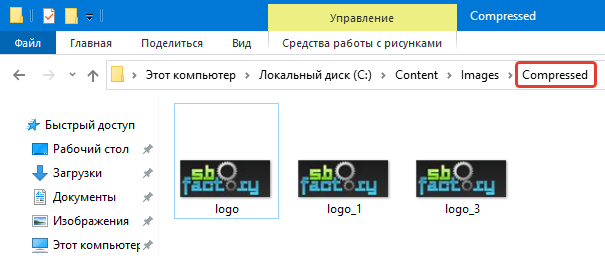
Done!
Thank you!
